@boikom
@boikom
Forum Replies Created
-
AuthorPosts
-
admin
KeymasterHi Michael20,
You can listen for scrollBottomReached or scrollTopReached and insert items when the event is fired. Here’s an example demo
Best Regards,
Christopher
Smart HTML Elements Team
https://www.htmlelements.comadmin
KeymasterHi pcng618,
smart-radio-button has enableContainerClick property for this purpose.
It allows clicks on the label to be handled the same way as clicks on the radio button’s shape.
Here is a demo:<smart-radio-button enable-container-click>Radio button 1</smart-radio-button> <smart-radio-button enable-container-click>Radio button 2</smart-radio-button>Best Regards,
Ivailo Ivanov
Smart HTML Elements Team
https://www.htmlelements.comadmin
KeymasterHello hansT,
To achieve this, please set the property allowToggle to true.
Best regards,
Dimitar
Smart HTML Elements Team
https://www.htmlelements.comadmin
KeymasterHi pcng618,
Here is a code snippet that shows how to achieve this. We hope it is helpful:<smart-menu id="menu" mode="dropDown" opened> <smart-menu-items-group> File <smart-menu-item shortcut="Ctrl+N">New</smart-menu-item> <smart-menu-item shortcut="Ctrl+0">Open</smart-menu-item> <smart-menu-items-group> Open Containing Folder <smart-menu-item>Explorer</smart-menu-item> <smart-menu-item>cmd</smart-menu-item> </smart-menu-items-group> <smart-menu-item shortcut="Ctrl+S" disabled>Save</smart-menu-item> <smart-menu-item shortcut="Ctrl+Alt+S" separator>Save As...</smart-menu-item> <smart-menu-item shortcut="Alt+F4">Exit</smart-menu-item> </smart-menu-items-group> <smart-menu-items-group> Edit <smart-menu-item shortcut="Ctrl+Z">Undo</smart-menu-item> <smart-menu-item shortcut="Ctrl+Y" separator>Redo</smart-menu-item> <smart-menu-item shortcut="Ctrl+X">Cut</smart-menu-item> <smart-menu-item shortcut="Ctrl+C">Copy</smart-menu-item> <smart-menu-item shortcut="Ctrl+V" disabled>Paste</smart-menu-item> </smart-menu-items-group> <smart-menu-items-group drop-down-height="300"> Encoding <smart-menu-item>Encode in ANSI</smart-menu-item> <smart-menu-item>Encode in UTF-8</smart-menu-item> <smart-menu-item>Encode in UTF-8-BOM</smart-menu-item> <smart-menu-item>Encode in UTCS-2 BE BOM</smart-menu-item> <smart-menu-item>Encode in UTCS-2 LE BOM</smart-menu-item> <smart-menu-items-group separator> Character sets <smart-menu-items-group> Cyrillic <smart-menu-item>ISO 8859-5</smart-menu-item> <smart-menu-item>KOI8-R</smart-menu-item> <smart-menu-item>KOI8-U</smart-menu-item> <smart-menu-item>Windows-1251</smart-menu-item> </smart-menu-items-group> <smart-menu-items-group> Chinese <smart-menu-item>Big5 (Traditional)</smart-menu-item> <smart-menu-item>GB2312 (Simplified)</smart-menu-item> </smart-menu-items-group> <smart-menu-items-group> Western European <smart-menu-item>ISO 8859-1</smart-menu-item> <smart-menu-item>ISO 8859-15</smart-menu-item> <smart-menu-item>OEM 850</smart-menu-item> <smart-menu-item>Windows-1252</smart-menu-item> </smart-menu-items-group> </smart-menu-items-group> <smart-menu-item>Convert to ANSI</smart-menu-item> <smart-menu-item>Convert to UTF-8</smart-menu-item> <smart-menu-item>Convert to UTF-8-BOM</smart-menu-item> <smart-menu-item>Convert to UTCS-2 BE BOM</smart-menu-item> <smart-menu-item>Convert to UTCS-2 LE BOM</smart-menu-item> </smart-menu-items-group> </smart-menu>Best regards,
Dimitar
Smart HTML Elements Team
https://www.htmlelements.comadmin
KeymasterHi hansT,
To have such a format, please set the property formatString to ‘dd MMMM yyyy – HH:mm’.
Best regards,
Dimitar
Smart HTML Elements Team
https://www.htmlelements.com/admin
KeymasterHi hansT,
Smart radio buttons can be grouped via setting their groupName property. In your case 6 buttons in 2 separated groups can be initialized by the following code:<smart-radio-button group-name="groupA">Option 1(group A)</smart-radio-button> <smart-radio-button group-name="groupA">Option 2(group A)</smart-radio-button> <smart-radio-button group-name="groupA">Option 3(group A)</smart-radio-button> <smart-radio-button group-name="groupB">Option 1(group B)</smart-radio-button> <smart-radio-button group-name="groupB">Option 2(group B)</smart-radio-button> <smart-radio-button group-name="groupB">Option 3(group B)</smart-radio-button>Best Regards,
Ivailo Ivanov
Smart HTML Elements Team
https://www.htmlelements.comadmin
KeymasterHi Michael20,
You can achieve that by simply setting the properties scrollButtonsPosition to far in order to place the buttons on the far right and scrollButtonsNavigationMode to portrait to change the animation direction. Here’s an example on how to set them as HTML attributes:
<smart-calendar scroll-buttons-navigation-mode="portrait" scroll-buttons-position="far"></smart-calendar>
Best Regards,
Christopher
Smart HTML Elements Team
https://www.htmlelements.comadmin
KeymasterThank you cor pointing out things we should improve in our web components and in our documentation. We will do our best to resolve these as quickly as possible. Some of the documentation pages are actually already updated today – introductiom, accordion, button and calendar docs.
admin
KeymasterHi pcng618,
By default all drop down custom elements from the Smart framework automatically determine the opening direction of the actual drop down depending on the space available. For example, if there’s not enough space for the drop down to open below the element it will open above it. Regardless you can set a specific position via the dropDownPosition property. Here’s a link to the API with all avaialbe options: modes
Example:<smart-drop-down-list drop-down-position="top"> <smart-list-item>A</smart-list-item> <smart-list-item>B</smart-list-item> <smart-list-item>C</smart-list-item> </smart-drop-down-list>Best Regards,
Christopher
Smart HTML Elements Team
https://www.htmlelements.comadmin
Keymaster1. As mentioned before, if you go to the main page of the demos, scroll down to “Sample Applications”, you have a “Form” application listed. But that leads to the DropDownList demo page, where all the forms are just mock-up forms. That’s misleading.
2. It seems that setting “display:block” on all the widgets in the form is mandatory, otherwise you end up with strange, uneven spacing like in my pictures. Thank you for pointing out. Maybe you could add a document describing how to create a proper form.
3. I see. I guess I was mislead by the fact that the TextBox overview page shows the label in one of the animated gifs (see below) and the API page has both label and hint properties listed, without being mentioned that those are experimental features only.
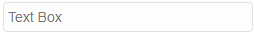
admin
KeymasterHi PaoloBax,
1. The Sample App is about DropDownList, not about TextBoxes. It is not a Form Sample App, it’s a DropDownList sample app.
2. Here’s a sample with a Form:
3. Hints and Labels are an experimental feature. We did not demonstrate them in our demos.
Best Regards,
B. Markov
SmartHTMLElements
https://www.htmlelements.comadmin
Keymaster1. Can you please show me the code where the forms are created on that Sample app? In the source code at the bottom of the page I can’t locate any smart-text-box or similar.
2. I know how to change the style. I just don’t understand why, by default, similar widgets (which usually are side by side in forms) have different styling.
3. Actually labels are listed among the features in the TextBox overview page. In any case, even if I don’t use labels and hints, the layout has some issues, as you can see in the next picture. I can’t figure out where that extra space after (or before?) some inputs comes from.

Any help to create that simple form is much appreciated.admin
KeymasterHi PaoloBax,
1. The Sample app opens https://www.htmlelements.com/demos/dropdownlist/overview/. This is not a Fake form. This is a sample built with our web components.
2. Styling of the Web Components is done in smart.default.css. If you would like to put custom CSS, take it into account that such style could be already defined. In your case, to put custom Background of these Inputs, you should use something like that:smart-numeric-text-box .smart-input, smart-text-box .smart-input, smart-password-text-box .smart-input{ background:blue; }3. Hints and Labels are not yet supported. We will add support for these in future versions of our web components. I would suggest you to take a look at the demos and how we use the components.
4. The roadmap is available here: https://www.htmlelements.com/docs/roadmap/
5. In general, this is an active project and we make frequent updates with bug fixes and new features.
Best Regards,
B. Markov
SmartHTMLElements
https://www.htmlelements.comadmin
KeymasterHi pcng618,
You can set the ‘headerPosition’ property to ‘none’. This will remove it. More info about the property: https://www.htmlelements.com/docs/window-api/
Regards,
B. Markov
SmartHTMLElements
https://www.htmlelements.comadmin
KeymasterThe linked example is empty. In any case I figured it out, thank you.
-
AuthorPosts