Calendar Custom Element
In this blog we will introduce our Calendar custom element.
The Calendar Web Component enables you to visualize and select the year, month and date. The years and the months can be easily changed by navigating the calendar from the title bar. The selected day is indicated by a colored circle. The calendar is one of the basic custom elements used when you need to change or select dates. Calendar Custom Element FeaturesWhen you select a date from the HTML Calendar element the current date stays indicated by a filled circle with paler color. 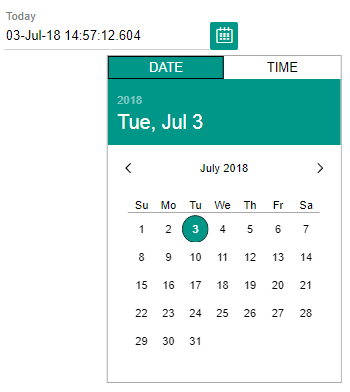
If you click on the year in the title bar there appears a list with years below it. You can select a year from the list. Likewise, if you click on the month in the title bar there appears a list with months below it. You can select a month from the list. The Calendar Web component is responsive and mobile ready. In addition, the text and the back ground colors can be changed. You can see an example here.
This entry was posted in HTML Elements, Smart Calendar, Web Components and tagged calendar custom element, calendar element, calendar html element, calendar web component. Bookmark the permalink.
|
|