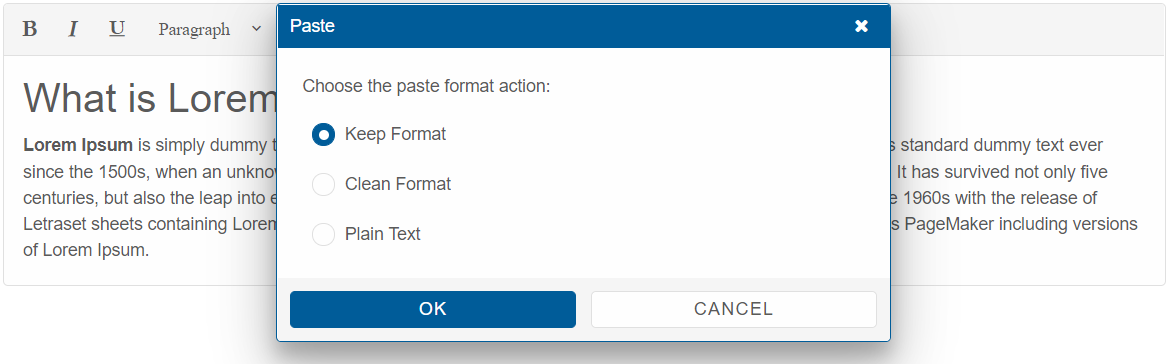Editor Paste Format
Setup The Blazor Application
Follow the Getting Started guide to set up your Blazor Application with Smart UI.
Setup the Blazor Smart.Editor
Follow the Get Started with Smart.Editor guide to set up the component.
Paste Settings
The Advanced custom option is only available for the paste toolbar item and transforms the button into a drop down with format options. The available format options are: "Plain Text", "Keep Format", "Clean Format".
new EditorToolbarItem()
{
Name = "paste",
Advanced = true
}
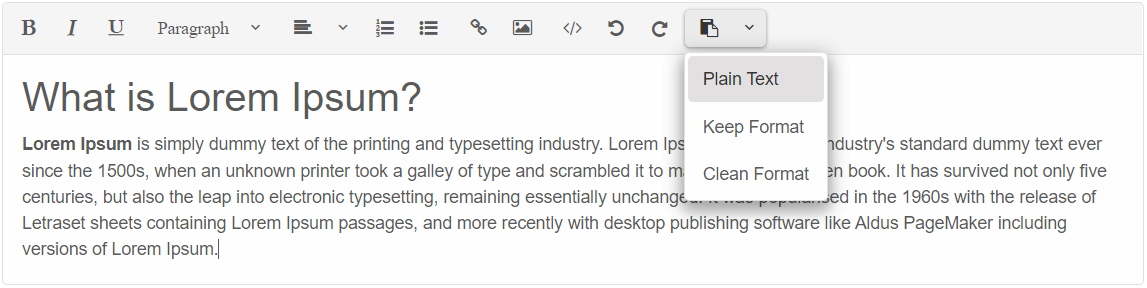
If you set the PasteFormat property of the Editor to "Prompt" it triggers a Window on paste event that allows to select the desired format.