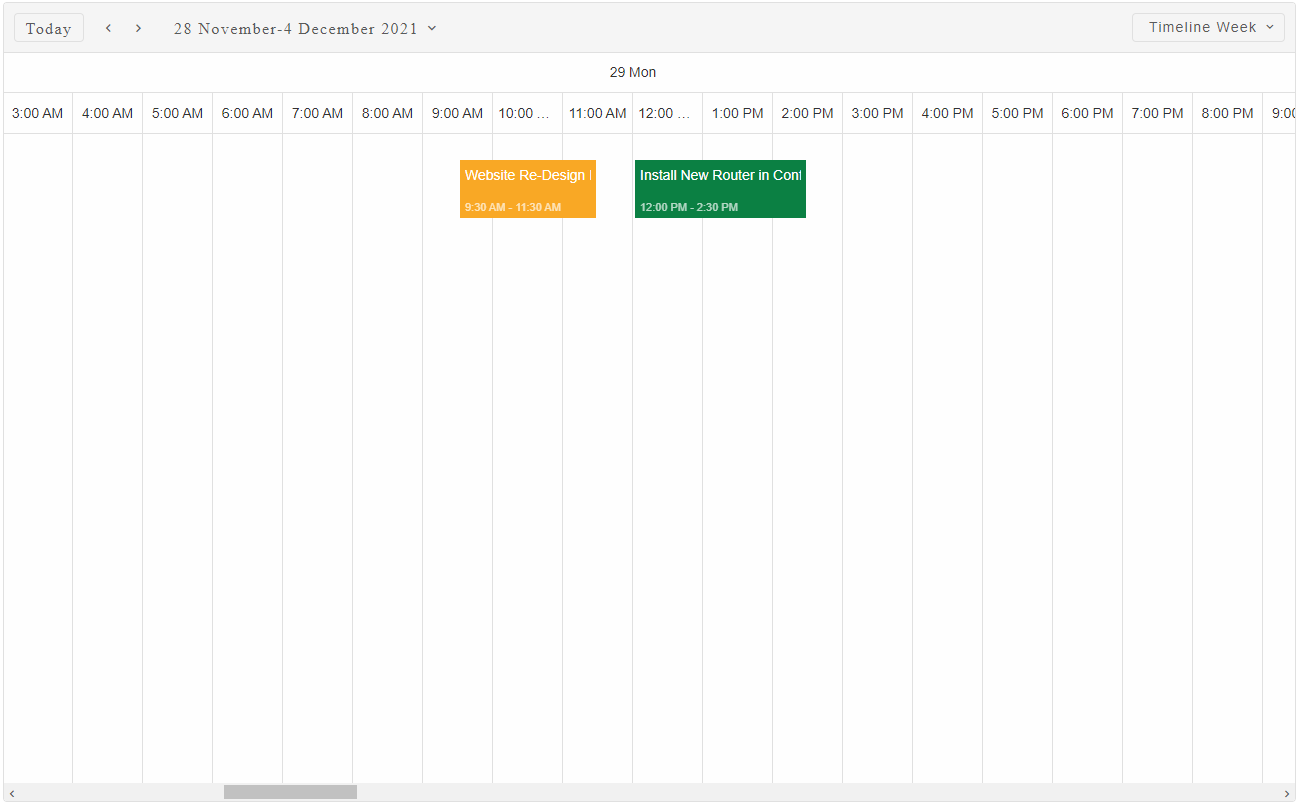Scheduler Timeline Week View
Setup The Blazor Application
Follow the Getting Started guide to set up your Blazor Application with Smart UI.
Setup the Blazor Smart.Scheduler Views
Follow the Scheduler Views guide to set the desired views options.
Timeline Week View
The Timeline Week view displays the appointments for the currently selected week as a timeline.
In this particular view an additional header is displayed which shows the date, since the default header shows the time.
The appointments in all Timeline views are displayed and resized horizontally.
Appointments that are not in view are not displayed.
The HourStart and HourEnd are used to limit the viewing time for non month views.
Example
Here is an example of a Scheduler in Timeline Week View:
<Scheduler DataSource="dataRecords" Views="@views" View="SchedulerViewType.TimelineWeek" />
@code {
private List<SchedulerDataSource> dataRecords;
private IEnumerable<SchedulerViewType> views = new List<SchedulerViewType>()
{
SchedulerViewType.TimelineDay,
SchedulerViewType.TimelineWeek,
SchedulerViewType.TimelineMonth
};
protected override void OnInitialized()
{
base.OnInitialized();
dataRecords = GetData();
}
private List<SchedulerDataSource> GetData()
{
DateTime today = DateTime.Today;
List<SchedulerDataSource> data = new List<SchedulerDataSource>()
{
new SchedulerDataSource()
{
Label = "Website Re-Design Plan",
DateStart = new DateTime(today.Year, today.Month, today.Day, 9, 30, 0).AddDays(-2),
DateEnd = new DateTime(today.Year, today.Month, today.Day, 11, 30, 0).AddDays(-2),
BackgroundColor = "#F9A825"
},
new SchedulerDataSource()
{
Label = "Website Performance Optimization Plan",
DateStart = new DateTime(today.Year, today.Month, today.Day, 8, 30, 0).AddDays(-3),
DateEnd = new DateTime(today.Year, today.Month, today.Day, 10, 30, 0).AddDays(-3),
BackgroundColor = "#E67C73"
},
new SchedulerDataSource()
{
Label = "Book Flights to San Fran for Sales Trip",
DateStart = new DateTime(today.Year, today.Month, today.Day, 10, 0, 0).AddDays(-1),
DateEnd = new DateTime(today.Year, today.Month, today.Day, 12, 0, 0).AddDays(-1),
BackgroundColor = "#7986CB"
},
new SchedulerDataSource()
{
Label = "Book Flights to Los Angeles for Business Trip",
DateStart = new DateTime(today.Year, today.Month, today.Day, 10, 0, 0).AddDays(-4),
DateEnd = new DateTime(today.Year, today.Month, today.Day, 12, 30, 0).AddDays(-4),
BackgroundColor = "#039BE5"
},
new SchedulerDataSource()
{
Label = "Install New Router in Conference Room",
DateStart = new DateTime(today.Year, today.Month, today.Day, 12, 0, 0).AddDays(-2),
DateEnd = new DateTime(today.Year, today.Month, today.Day, 14, 30, 0).AddDays(-2),
BackgroundColor = "#0B8043"
},
new SchedulerDataSource()
{
Label = "Add a new desk to the Dev Room",
DateStart = new DateTime(today.Year, today.Month, today.Day, 12, 30, 0).AddDays(-1),
DateEnd = new DateTime(today.Year, today.Month, today.Day, 14, 45, 0).AddDays(-1),
BackgroundColor = "#8E24AA"
},
new SchedulerDataSource()
{
Label = "Install New Router in Dev Room",
DateStart = new DateTime(today.Year, today.Month, today.Day, 13, 0, 0),
DateEnd = new DateTime(today.Year, today.Month, today.Day, 15, 30, 0),
BackgroundColor = "#F6BF26"
},
new SchedulerDataSource()
{
Label = "Approve Personal Computer Upgrade Plan",
DateStart = new DateTime(today.Year, today.Month, today.Day, 10, 0, 0).AddDays(1),
DateEnd = new DateTime(today.Year, today.Month, today.Day, 11, 0, 0).AddDays(1),
BackgroundColor = "#7986CB"
},
new SchedulerDataSource()
{
Label = "Final Budget Review",
DateStart = new DateTime(today.Year, today.Month, today.Day, 12, 0, 0).AddDays(1),
DateEnd = new DateTime(today.Year, today.Month, today.Day, 13, 35, 0).AddDays(1),
BackgroundColor = "#D50000"
},
new SchedulerDataSource()
{
Label = "Old Brochures",
DateStart = new DateTime(today.Year, today.Month, today.Day, 13, 0, 0),
DateEnd = new DateTime(today.Year, today.Month, today.Day, 15, 15, 0).AddDays(1),
BackgroundColor = "#616161"
},
new SchedulerDataSource()
{
Label = "New Brochures",
DateStart = new DateTime(today.Year, today.Month, today.Day, 13, 0, 0).AddDays(1),
DateEnd = new DateTime(today.Year, today.Month, today.Day, 15, 15, 0).AddDays(2),
BackgroundColor = "#7986CB"
},
new SchedulerDataSource()
{
Label = "Install New Database",
DateStart = new DateTime(today.Year, today.Month, today.Day, 9, 0, 0).AddDays(1),
DateEnd = new DateTime(today.Year, today.Month, today.Day, 12, 15, 0).AddDays(1),
BackgroundColor = "#7986CB"
},
new SchedulerDataSource()
{
Label = "Approve New Online Marketing Strategy",
DateStart = new DateTime(today.Year, today.Month, today.Day, 12, 0, 0).AddDays(2),
DateEnd = new DateTime(today.Year, today.Month, today.Day, 14, 0, 0).AddDays(2),
BackgroundColor = "#8E24AA"
},
new SchedulerDataSource()
{
Label = "Upgrade Personal Computers",
DateStart = new DateTime(today.Year, today.Month, today.Day, 9, 0, 0),
DateEnd = new DateTime(today.Year, today.Month, today.Day, 11, 30, 0),
BackgroundColor = "#D50000"
},
new SchedulerDataSource()
{
Label = "Prepare current Year Marketing Plan",
DateStart = new DateTime(today.Year, today.Month, today.Day, 11, 0, 0).AddDays(3),
DateEnd = new DateTime(today.Year, today.Month, today.Day, 13, 30, 0).AddDays(3),
BackgroundColor = "#F6BF26"
},
new SchedulerDataSource()
{
Label = "Prepare current Year Marketing Plan",
DateStart = new DateTime(today.Year, today.Month, today.Day, 11, 0, 0).AddDays(4),
DateEnd = new DateTime(today.Year, today.Month, today.Day, 13, 30, 0).AddDays(4),
BackgroundColor = "#F4511E"
}
};
return data;
}
}
Result: