Row Styling
To style entire row you can use thesetRowStyle method, onRowClass function and the highlightRow method.
setRowStyle function
ThesetRowStyle method expects two arguments - rowID and rowStyle object. The rowStyle object may have one or all of the following properties: 'background', 'color', 'fontSize', 'fontFamily', 'textDecoration', 'fontStyle', 'fontWeight'.
grid.setRowStyle(0, {
background: 'beige',
color: 'blue'
});
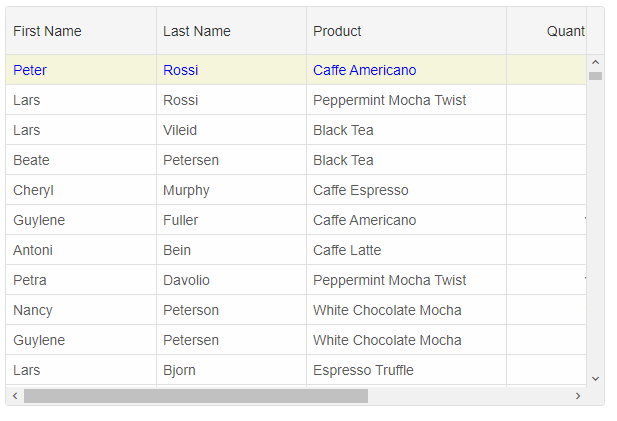
onRowClass function
Alternatively, by using theonRowClass function you can dynamically apply a CSS class(es) to an entire row. onRowClass should return a CSS class name string or an array of CSS class names divided by space.
.row-class-1{
background: beige;
color: yellowgreen;
}
.row-class-2 {
background: aquamarine;
color: yellow;
}
const gridOptions = {
behavior: { columnResizeMode: 'growAndShrink' },
dataSource: new Smart.DataAdapter({
dataSource: Data,
dataFields: [
'id: number',
'firstName: string',
'lastName: string',
'productName: string',
'quantity: number',
'price: number',
'total: number'
]
}),
editing: {
enabled: true
},
selection: {
enabled: true,
allowCellSelection: true,
allowRowHeaderSelection: true,
allowColumnHeaderSelection: true,
mode: 'extended'
},
onLoad: () => {
grid.setRowStyle(0, {
background: 'beige',
color: 'blue'
});
},
onRowClass(index, data, row) {
if (index % 2 === 0) {
return 'row-class-1'
}
if (data.firstName === 'Andrew') {
return 'row-class-2';
}
},
columns: [
{
label: 'First Name', width: 150, dataField: 'firstName'
},
{ label: 'Last Name', width: 150, dataField: 'lastName' },
{ label: 'Product', width: 200, dataField: 'productName' },
{ label: 'Quantity', width: 100, dataField: 'quantity' },
{ label: 'Unit Price', width: 100, dataField: 'price', cellsFormat: 'c2' },
{ label: 'Total', dataField: 'total', width: 200, cellsFormat: 'c2' }
]
};
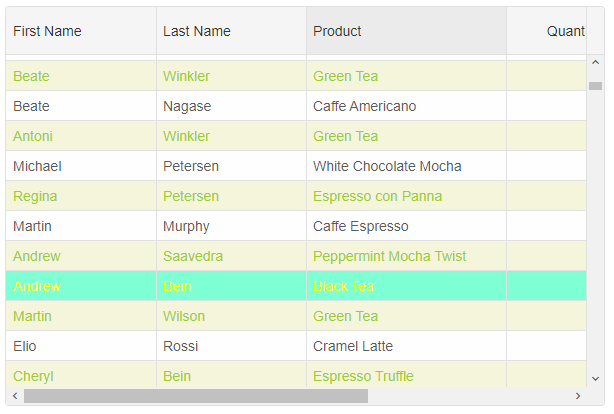
highlightRow function
To apply a CSS class to a row, you can also use thehighlightRow method.
grid.highlightRow(0, 'row-class-1')
Row CSS Rules
By using Row CSS rules, you can dynamically apply CSS classes to rows depending on your application requirements. The settings object contains the following properties: index, data, row, api.
rowCSSRules: {
'cell-class-1': settings => settings.data.quantity === 5,
'cell-class-2': settings => settings.data.quantity < 5,
'cell-class-3': settings => settings.data.quantity > 5
}
The CSS classes are:
.cell-class-1{
background: #FF4240;
color: white;
}
.cell-class-2 {
background: #0179D4;
color: white;
}
.cell-class-3 {
background: #0BB585;
color: white;
}
