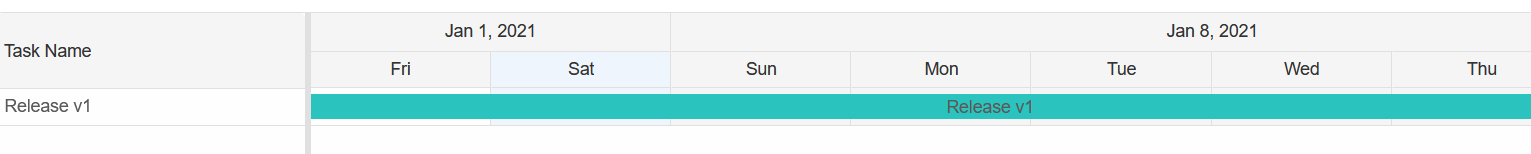Adjust to Nonworking Time
Smart.Gantt can automatically adjust the end date of a task, according to the Working Time value. Working Time can be set by three properties:
-
NonworkingDays- specifies the nonworking days, from0 to 6, where0isSunday
Example values:[4, 5, 6]-- Thursday, Friday & Saturday are nonworking days
-
NonworkingHourse- specifies the nonworking hours, from0 to 23, where0is12 AM
Example values:
-[13, 14, 15]-- 1 PM, 2 PM, and 3 PM are nonworking hours
-[[1, 6]]-- The range of hours between 1AM and 6AM are nonworking hours
Note that the values of NonworkingDays & NonworkingHourse are taken into consideration
only if AdjustToNonworkingTime is set to true -- default value is false
<GanttChart DataSource="Records" DurationUnit="Duration.Hour"
View="GanttChartView.Week" DayFormat="GanttDayFormat.Short"
NonworkingHours="@nonworkingHours" AdjustToNonworkingTime="true"/>
@code{
IEnumerable<object> nonworkingHours = new List<object> { new int[] { 0, 6 }, 13, 14, new int[] {18, 23} };
public List<object> Records = new List<object> {
new {
Label = "Release",
DateStart = "2021-01-01",
Duration = 24,
Type = "task"
}
};
}
In the demo above, the "Release" Task has a duration of 24 hours when AdjustToNonworkingTime is false
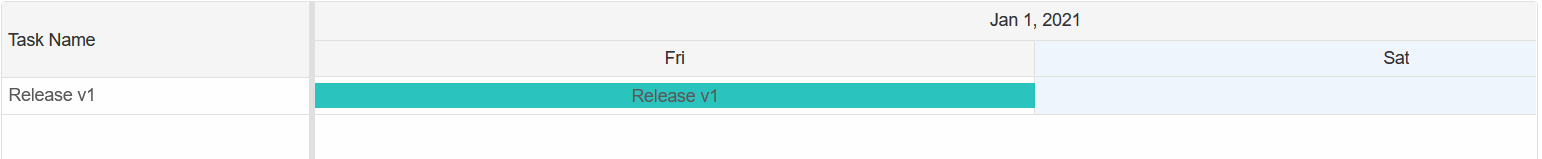
However, when AdjustToNonworkingTime is set to true,
the Task is automatically adjusted according to the NonworkingHours property.
The nonworking hours are set to the period between 0-6, 13, 14 and the period between 18-23.
The expected duration of the the "Release" Task is now one week: