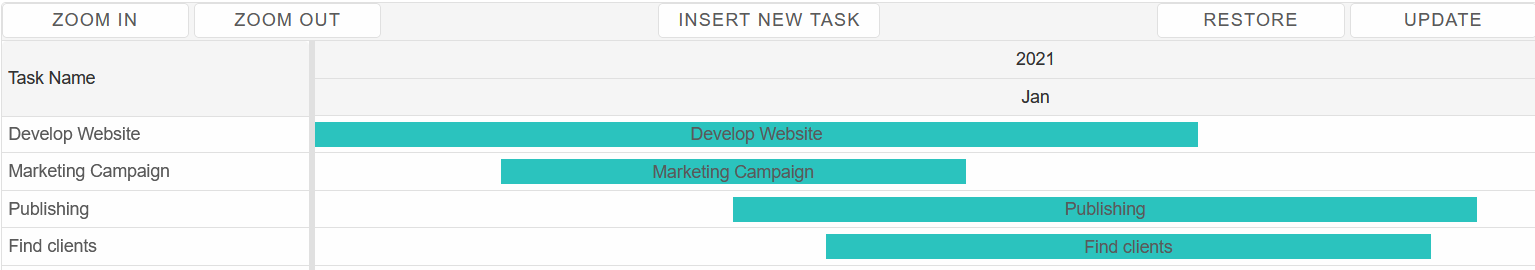Timeline Header Customization
Gantt Timeline is a two-level header, which displays the length of time of the displayed Tasks.
The format of the diplayed dates can be customized using the following properties:
- HourFormat - Formats the hours.
AcceptsHourFormat.Default | Numeric | TwoDigit - DayFormat - Formats the days.
AcceptsGanttDayFormat.Long | Narrow | Numeric | Short | TwoDigit - WeekFormat - Formats the weeks.
AcceptsWeekFormat.Long | Numeric - MonthFormat - Formats the months.
AcceptsMonthFormat.FirstTwoLetters | Long | Narrow | Numeric | Short | TwoDigit - YearFormat - Formats the months.
AcceptsYearFormat.Numeric | TwoDigit
The viewing range of the timeline can be set using the View property.
<GanttChart @ref="gantt" DataSource="@Records" DayFormat="GanttDayFormat.Long" WeekFormat="WeekFormat.Long" View="GanttChartView.Week"/>
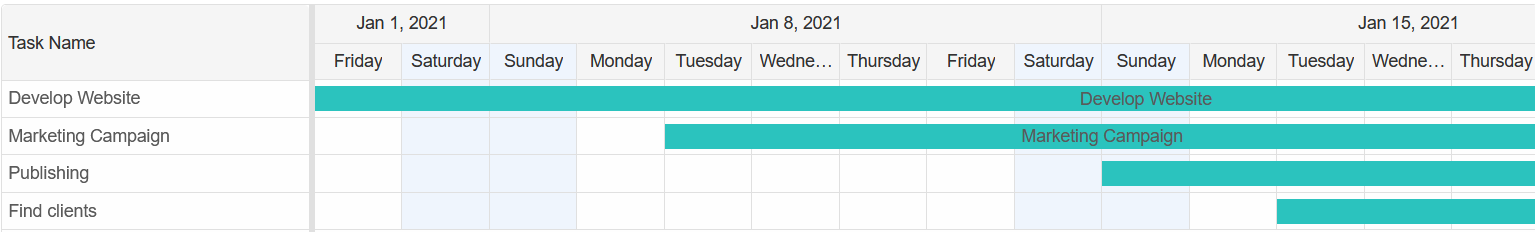
In addition, the upper level of the Timeline Header can be hidden using the HideTimelineHeaderDetails property:
<GanttChart @ref="gantt" DataSource="@Records" DayFormat="GanttDayFormat.Long" WeekFormat="WeekFormat.Long" View="GanttChartView.Week"/>
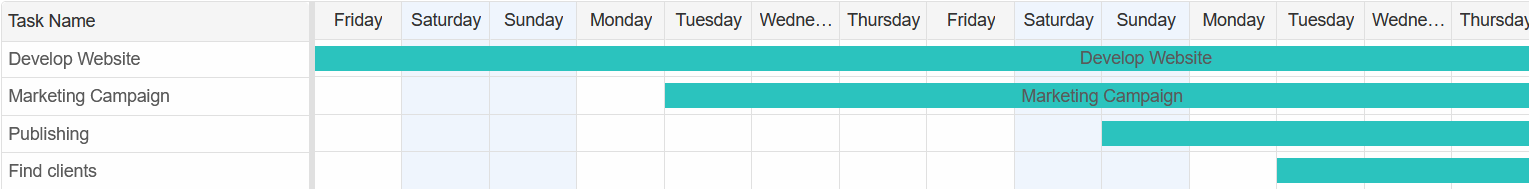
Custom Gantt Header
Smart.Gantt allows you to create a custom header content for the Task Panel where it is possible to set custom content and functionality.
Create an HTML <template> element and set its id as value of the HeaderTemplate property.
<style>
.header-controls {
height: 100%;
display: flex;
justify-content: space-between;
--smart-button-padding: 2.5px 15px;
}
.header-controls smart-button {
min-width: 150px;
}
</style>
<h2> Gantt Chart </h2>
<GanttChart @ref="gantt" DataSource="@Records" HeaderTemplate="headerTemplateId"/>
<template id="headerTemplate">
<div class="header-controls">
<div class="zooming">
<smart-button id="zoomIn">Zoom In</smart-button>
<smart-button id="zoomOut">Zoom Out</smart-button>
</div>
<div class="insert-view">
<smart-button id="insert">Insert New Task</smart-button>
</div>
<div class="actions">
<smart-button id="undo">Restore</smart-button>
<smart-button id="redo">Update</smart-button>
</div>
</div>
</template>
@code {
public partial class GanttDataRecord {
[JsonPropertyName("label")]
public string Label {
get;
set;
}
[JsonPropertyName("dateStart")]
public string DateStart {
get;
set;
}
[JsonPropertyName("dateEnd")]
public string DateEnd {
get;
set;
}
[JsonPropertyName("type")]
public string Type {
get;
set;
}
[JsonPropertyName("duration")]
public int Duration {
get;
set;
}
}
GanttChart gantt;
string headerTemplateId = "headerTemplate";
public List<GanttDataRecord> Records = new List<GanttDataRecord>() {
new GanttDataRecord{
Label = "Develop Website",
DateStart = "2021-01-01",
DateEnd = "2021-01-20",
Type = "task"
},
new GanttDataRecord{
Label = "Marketing Campaign",
DateStart = "2021-01-05",
DateEnd = "2021-01-15",
Type = "task"
},
new GanttDataRecord{
Label = "Publishing",
DateStart = "2021-01-10",
DateEnd = "2021-01-26",
Type = "task"
},
new GanttDataRecord{
Label = "Find clients",
DateStart = "2021-01-12",
DateEnd = "2021-01-25",
Type = "task"
}
};
}