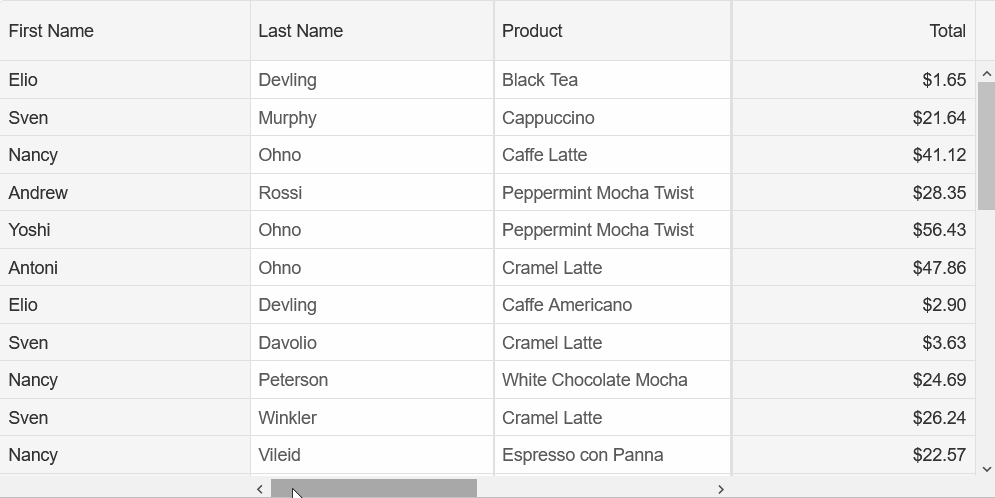Frozen Column
Smart.Grid allows you to freeze columns, meaning that they will always be visible to the user.
Frozen columns can be pinned either near(left) or far(right).
In the following example, FirstName is pinned to the left and Total is pinned to the right:
<Grid DataSource="@dataSource" >
<Columns>
<Column DataField="FirstName" Label="First Name" Width="200" Freeze="near"> </Column>
<Column DataField="LastName" Label="Last Name"> </Column>
<Column DataField="ProductName" Label="Product"> </Column>
<Column DataField="Quantity" Label="Quantity" DataType="number"> </Column>
<Column DataField="Price" Label="Unit Price" DataType="number"> </Column>
<Column DataField="Total" Label="Total" DataType="number" Freeze="far"> </Column>
</Columns>
</Grid>
Example of Grid without Frozen Columns:
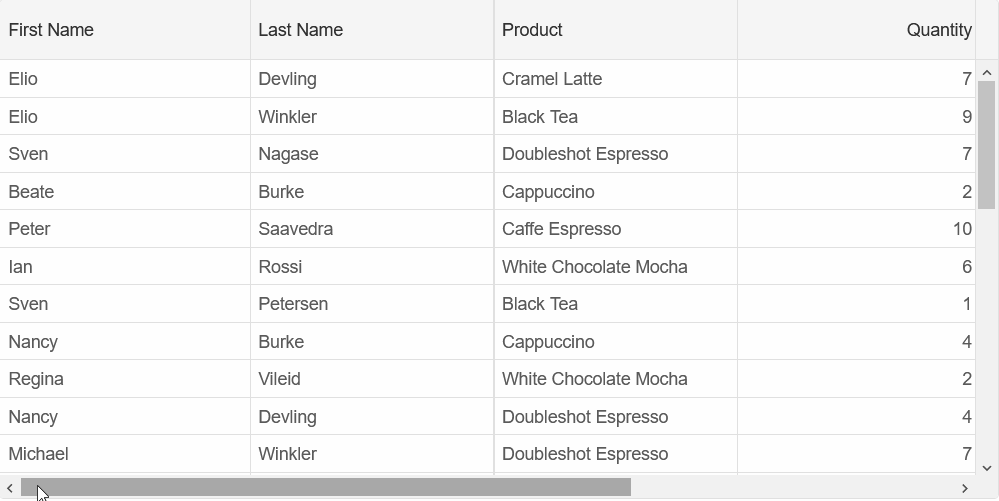
Example of Grid with Frozen Columns to the left and right: