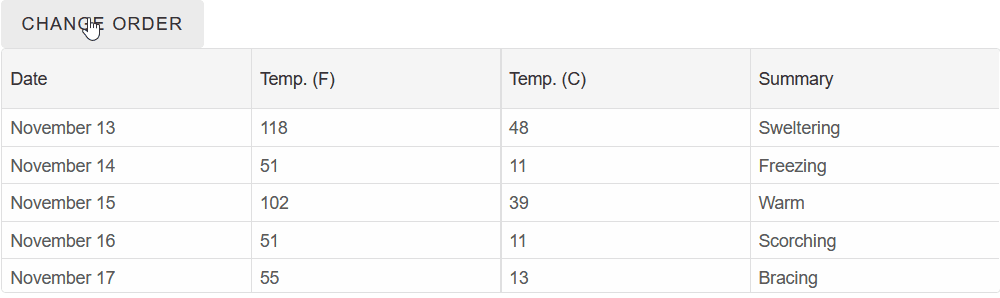Reorder Columns
Smart.Grid allows you to select which columns can be reordered.
To enable reordering set the column's AllowReorder property to true:
@inject WeatherForecastService ForecastService
<Grid DataSource="@forecast" >
<Columns>
<Column DataField="Date" Label="Date" AllowReorder="true"> </Column>
<Column DataField="TemperatureC" Label="Temp. (C)" AllowReorder="true"> </Column>
<Column DataField="TemperatureF" Label="Temp. (F)" AllowReorder="true"> </Column>
<Column DataField="Summary" Label="Summary" AllowReorder="true"> </Column>
</Columns>
</Grid>
@code{
private WeatherForecast[] forecast;
protected override async Task OnInitializedAsync()
{
forecast = await ForecastService.GetForecastAsync(DateTime.Now);
}
}
Then you need to enable AllowColumnReorder of the Grid using the GridBehavior object.
<Grid DataSource="@forecast" Behavior="gridBehavior">
....
</Grid>
@code{
GridBehavior gridBehavior = new GridBehavior(){
AllowColumnReorder = true
};
....
}
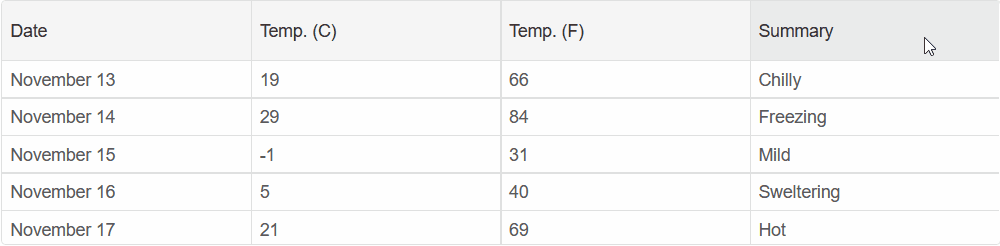
ReorderColumns() Method
Smart.Grid allows you to programmatically change the order of a column.
The ReorderColumns() function admits 3 arguments -
dataField - The data field or column index of the column you wish to move
referenceDataField - The data field or column index of the second grid column
referenceDataField(optional) - Determines whether to insert the first column after the reference
column
<Button OnClick="ChangeOrder">Change Order</Button>
<Grid @ref="grid" DataSource="@forecast" Behavior="gridBehavior">
....
</Grid>
@code{
Grid grid;
private void ChangeOrder(){
grid.ReorderColumns("Summary","TemperatureC");
}
....
}